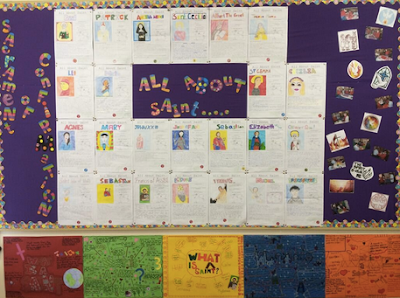Sacred Heart Primary School, Highgate
Educational Technology
Information for Parents
2014
Education
Technology SHPSH
Our Vision
As a
21st century community we are responsible for quality teaching and learning
which enhances meaningful student engagement and promotes responsible (digital)
citizens.
Our
Beliefs and Assumptions
·
All students can learn.
·
Technology is a tool that is one part of a quality learning process.
·
Meaningful educational technology integration is an essential element to
learning in the 21st century.
·
Effective teacher up skilling is important in raising competencies, for
all educators, students and parents.
·
Other effective pedagogical strategies need to work in conjunction with
technology.
Systems and Structures
·
School funded iPad program in junior program K—3.
·
School funded1:1 iPad program in Year 2 and 3.
·
Strong links are made to the General Capabilities component of the
Australian Curriculum
·
Key ICT Teacher working with junior school staff in implementing
effective iPad integration.
·
Project Based Learning and integrated planning documents have been
created using 21st Century Fluencies by Lee Crockett.
·
iPad configuration with Apple ID volume licence .
·
All parents have an Apple ID before 1:1 roll out occurs. Support parents
in doing this if required.
·
SHPSH to image laptops and coordinate roll out days. Apple consultant
will support.
·
Maintain communication with parents via posted letter and email to
families.
·
Digital licence for year 4 and 5 students at the start of 2013.
·
Teacher integration of 21st century planning and learning
strategies through further PD and opportunities and sharing of knowledge
gained.
·
Parent involvement and participation in information sessions.
·
Survey distributions in 2014 and each year following for parent and
student feedback on the purchase and roll out process as well as their thoughts
on the effectiveness of the program. Students to be surveyed regularly
throughout the year.
Our Digital Licence for Students
|
Practical Use - Care and Maintenance.
Take care of your screen. Clean by following the correct directions.
Sweep and Sleep strategy. Sweep your hand across your keyboard then close the
lid for it to sleep.
Always place your device inside its bag, then into your school bag.
Never walk out of the class with your device in your hands.
Keep food and drinks away from your device.
Have
your device charged up for the next day at school.
|
Cyber Safety
Don't place pictures of yourself on line.
Don’t give out your personal information.
Don't give out your passwords to anyone.
Ask an adult before going to an unfamiliar website.
Inform an adult if you see
something on the internet you are not comfortable with or you think is
inappropriate.
Avoid clicking on unfamiliar offers or sites.
Don't accept new contacts that you do not know at all. Ask for adult help.
Never use someone else's password for anything. Let an adult know if you
accidently know someone's password.
|
Educational Tool
Your
digital device is for learning only at school.
Not
for playing games.
Have
your device charged up for the next day at school.
Only
work from the programs on your device that your teacher has asked you to use.
Find
an adult if you see or read something inappropriate.
|
Well Being
Be careful of your posture when using your digital device. Sit up straight, keep
the screen away from being too close to your eyes, keep both feet on the
floor.
Put your digital device on a cushion or stool, not on your lap.
Put a pillow behind your back if you are on a couch.
Avoid your screen being too bright.
The 20/20/20 Rule. After 20 minutes look at something 20 meters away for 20
seconds.
Don’t lie on your stomach and using your device.
Move into a different position when you start to become uncomfortable.
|
|
Digital Etiquette
Look away when someone is typing their password.
Use headphones or keep the volume low when you are working near others.
Avoid copying the work of your classmates. Ask permission from them before
you look at the work on their screen.
|
Digital Property
If you see a copyright symbol it means it can't be copied.
The information, pictures, music and videos on the internet belong to the
people who made them.
It is against the law to copy their property.
Only use information when
permission is given from a website.
|
SHPSH Educational Technology
Guidelines
A Sacred Heart Community Round Table
Discussion – December 2012
What are
your beliefs and assumptions about Educational Technology?
What
values do you think we as a community should ensure we maintain and/or develop
as we take this journey in Educational Technology and 21st Century Learning?
How does this link with our Vision Statement?
·
Our
Catholic identity is a relevant part of Educational Technology.
·
Teaching
and learning is about building character.
·
Technology
use in the near future will be much more embedded in learning.
·
We can be
engaging our students more.
·
Continual
changes in technology are inevitable. We should help students to
understand this.
·
We cannot
replace social skills and human interaction.
·
Adult
role modelling is vital.
·
Technology
is a medium to compliment teaching and learning strategies.
·
Parents
need input and information.
·
Teach
skills that provide life-long learning.
·
Assists
in self-directed learning.
·
With the
change there is a sense of fear.
·
A need
for digital etiquette.
·
Kids
react to digital equipment.
What do
you think is expected from Sacred Heart when providing Educational Technology
in a way that encourages learning and digital responsibility?
- Provide parents with information for how to get
help and understanding.
- Provide the best infrastructure.
- Vigilant supervision.
- Parent workshops.
- Accessibility to seeing the use of technology
within the learning.
- Role modelling responsible usage.
- Professional development for staff.
- Uphold our Christian values.
- Expectations of use from the school.
- Innovative methods that engage and allow self-directed
learning.
- Teaching and learning strategies that encourage
collaborative learning.
- Educational Technology goal setting by the
school.
- SHPSH recruitment policy that encourages skilled
teachers with progressive teaching and learning strategies.
- Constant monitoring of use and effectiveness.
- Provide a safe and respectful environment.
- Gain student feedback.
- Develop partnership with Cyber-Safe police unit.
- Development of student "digital licence".
What do
you think is expected of families and students in regarding the use of
Educational Technology at home and at school?
·
Challenge
parents. "What are they modelling at home with their own computer and
where is it placed in the home?"
·
School
structures to support home usage.
·
Follow
set expectations from the school.
·
Accommodate
different parenting styles.
·
Role
model responsible usage.
·
Teach
understanding about care for equipment.
·
Parents
seek opportunity to attend workshops at the school.
·
Students
encouraged to share their learning at home.
Student Educational Technology Forum – A Round
Table Discussion with Sacred Heart Students
To follow up from our community round table
discussion, some of our students from Years 4,5 and 6 discussed the following
questions and the following responses came from the conversation. Their
feedback also informed our practise and Digital Licence process.
What are
your thoughts and feelings about using Technology at school for learning?
·
It makes
people want to learn.
·
Gives
them motivation and determination to learn.
·
Can use
technology in your future employment.
·
Helps us
get ready for high school.
·
Don't have
to carry as many books.
·
Our
parents can see what we are learning at school.
·
It is
portable.
·
Helps us
to connect with and learn from others.
·
Able to
present our work in creative and interesting ways.
·
We should
still learn how to do handwriting.
·
We would
have less anxiety about forgetting work.
·
We don't
have to use technology all the time, for some things we don't need computers.
What do
you think is expected from Sacred Heart when providing Technology in a way that
encourages learning and digital responsibility?
·
Strict
rules about social media.
·
We should
be taught to use it safely and responsibly.
·
Students
learn from using technology. Learning not playing!
·
The
school should monitor Internet use by everyone.
·
The focus
should be learning about the subject.
·
Let
parents know that the learning is happening.
What do
you think is expected of families and students when using Technology at home
and at school?
·
Separate
learning from playing.
·
Use only
during school time.
·
Be
careful with handling the computers.
·
Parents
and the school are responsible for the safe use and the monitoring.
·
Incorporate
but restrict technology use in their daily life.
·
Students
should use technology purposefully.
·
Students
need to be organised with charging batteries and packing laptops ready for the
next day.
·
Students
should have an organised hard drive.
·
Students
with their own laptops should have a digital licence. Inappropriate use may
mean the licence is taken away for a period of time.
Student Misconduct
Technology Misconduct includes:
1. Cyber
Bullying or taunting
2. Accessing
inappropriate information or images
3. Using
a digital device at school in a manner that does not enhance learning. For
example, accessing and playing un-educational games.
4. Not
following the directions and instructions set out by a teacher in a learning
situation.
If there are incidents of student misconduct in
regard to the use of technology devices, parents will be immediately notified
and depending on the severity of the incident this may result in the removal of
the student from the digital learning program for a period of time.
If this does occur the school and teacher will make
alternative provisions that still enable the student/s to learn the same
content. Consequences will be restorative and directed in assisting the student
to develop a sense and responsibility and accountability when using technology.
Parents will also be advised on how they can support their child to learn from
the incident.
Home use Guidelines for our Parents
Sacred Heart, Highgate suggests the following guidelines for technology
use at home.
· Always
ensure your child is interacting with a digital device in a shared area of your
home with an adult present and aware of the context that your child is using
the device.
· Because
students use their device during their school day, set time limits in regard to
technology use after school. Use a visible timer if necessary. Maintain uses of
laptops or other devices only for homework and preparation for school learning.
Under supervision allow recreational use of devices for weekends only.
In regard to student “down-time”
activities, traditional play methods
(sport, puzzles, lego, construction, drawing/painting, learning a musical
instrument) is always recommended instead of time on a digital device.
· Any
student use of social media or digital interaction between students (outside of
school hours) is not supported by the school. Parent should be aware whether
their child is engaging in such practice.
· Consider the following questions
when your child is using a digital device at home:
1.
Do
I know exactly what he/she is doing?
2.
Is
this beneficial to his/her learning?
3.
Is
the time spent on the device appropriate and does it compromise his/her
wellbeing?
4.
Has
my child had enough exercise or other recreational (down-time) activity today?
Parents
are suggested to visit and learn from








.png)
.png)